Linear AP-5 Manual: A Comprehensive Guide
This comprehensive guide serves as your primary resource for understanding the Linear AP-5. It covers everything from basic features and applications to detailed installation, programming, and troubleshooting. Use this guide for effective operation and management.
The Linear AP-5 stands as a versatile wireless access controller, engineered for a broad spectrum of applications. This device excels in controlling one or two door strikes, mag-locks, barrier gates, automatic gates, or door operators, showcasing its adaptability across various access control needs; Its wireless design, coupled with its compact size, allows for seamless integration into diverse environments.
Designed with ease of installation in mind, the AP-5 offers maximum flexibility for access control applications. It features a high-gain superheterodyne UHF receiver, utilizing an external antenna to capture signals from Linear’s MegaCode transmitters at distances up to 500 feet. The AP-5’s capabilities extend to storing up to 480 Linear MegaCode transmitters and managing up to 238 entry codes for wireless keypads, enhancing security and convenience.
This introduction provides a foundational understanding of the Linear AP-5’s purpose and capabilities. It emphasizes the controller’s role as a central component in access control systems, highlighting its wireless functionality, ease of installation, and compatibility with Linear’s range of products.
Overview of Features and Applications
The Linear AP-5 boasts a range of features tailored for diverse access control needs. Supporting up to 480 Linear MegaCode transmitters and six Model MGT safety edge transmitters, its memory is robust. It handles up to 238 entry codes from MegaCode wireless keypads, securing entry points effectively. The device retains its memory even without power, ensuring continuous operation.
Applications for the AP-5 are extensive, spanning residential and commercial settings. It’s ideal for controlling vehicular and pedestrian gates, mag-locks, and door strikes. Its programmable relays enable control of multiple entries, enhancing security. Activation times are adjustable, from one to 120 seconds, offering customization.
The AP-5 integrates seamlessly with Linear’s MDKP and MDTK keypads, accepting user codes ranging from two to six digits for access control. Its versatility makes it suitable for environments requiring control of multiple entry points. The AP-5 operates on 12-24 volts AC or DC. The AP-5 is a reliable, versatile, and easily adaptable access control solution.
Understanding the Specifications
Delving into the specifications of the Linear AP-5 is crucial for optimal usage. The AP-5 is designed as a multi-purpose wireless access controller, operating on a power supply of 12-24 volts AC or DC, providing flexibility in installation. It features a high-gain superheterodyne UHF receiver, ensuring reliable signal reception from Linear’s MegaCode transmitters up to 500 feet away.
The device supports up to 480 MegaCode transmitters and six MGT safety edge transmitters. It can store up to 238 entry codes for wireless keypads, enhancing security. The AP-5 includes three dry contact relay outputs, offering versatile control options. These relays can be programmed with activation times ranging from 1 to 120 seconds, catering to various application requirements.
Its compact design allows easy adaptation for diverse access control needs. This includes door strikes, mag-locks, barrier gates, and automatic door operators. Its wireless capabilities simplify setup and reduce wiring complexity. The AP-5’s memory retention ensures continuous operation, even during power outages. The AP-5’s specifications highlight its reliability and adaptability.

Installation and Setup
Proper installation and setup are essential for the Linear AP-5 to function correctly. This section covers wiring, antenna placement, and power considerations. Follow these guidelines for a smooth and efficient installation process, maximizing performance.
Wiring and Connections
Establishing correct wiring and secure connections is crucial for the Linear AP-5 to operate reliably. Begin by identifying the appropriate terminals for power input, relay outputs, and any auxiliary devices. Ensure that the power supply matches the specified voltage requirements, typically 12-24 volts AC or DC, to prevent damage;
When connecting the antenna, use a proper F-81 connector and ensure it is securely fastened for optimal signal reception. For relay outputs, carefully connect the wires according to the device you intend to control, such as door strikes, mag-locks, or gate operators.
Double-check all connections to avoid short circuits or loose wires, which can lead to malfunctions. Employ proper wire stripping and termination techniques. Use appropriately sized wires for all connections to handle the current load safely. After completing the wiring, test each connection with a multimeter to confirm continuity and proper voltage levels. A well-executed wiring setup ensures stable and consistent performance of the AP-5.

Antenna Placement and Range
Optimizing antenna placement is vital for maximizing the range and reliability of the Linear AP-5’s wireless communication. The AP-5 utilizes a high-gain superheterodyne UHF receiver that depends on a properly positioned antenna for optimal performance. Begin by mounting the antenna in an open area, free from obstructions like walls, metal structures, or dense foliage.
Elevating the antenna can significantly improve its range by providing a clearer line of sight to the transmitters. Experiment with different locations to find the spot with the strongest signal. Consider using a 3-foot antenna cable to position the antenna away from the AP-5 unit if needed.
Ensure the antenna is securely connected using the provided F-81 connector nut and lock washer. Regularly check the antenna and connections for any damage or corrosion that could degrade signal quality. Remember that environmental factors, such as weather conditions and interference from other devices, can affect the range. By carefully selecting and maintaining the antenna placement, you can ensure reliable wireless access control.
Power Requirements and Options
The Linear AP-5 is designed for flexible power options, accommodating both AC and DC power sources to suit various installation environments. The AP-5 can operate on 12-24 volts AC or DC, making it adaptable to a wide range of power setups. Ensure that the power supply used meets the voltage requirements specified in the manual to prevent damage to the unit.
When connecting the power, verify the polarity is correct to avoid malfunction. For AC power, simply connect the wires to the appropriate terminals. For DC power, carefully observe the positive and negative connections. It’s recommended to use a dedicated power supply to ensure stable operation.
Consider using a battery backup system to maintain functionality during power outages. This is particularly important for security-sensitive applications where continuous access control is crucial. Always consult the Linear AP-5 manual for detailed wiring diagrams and safety precautions related to power connections.
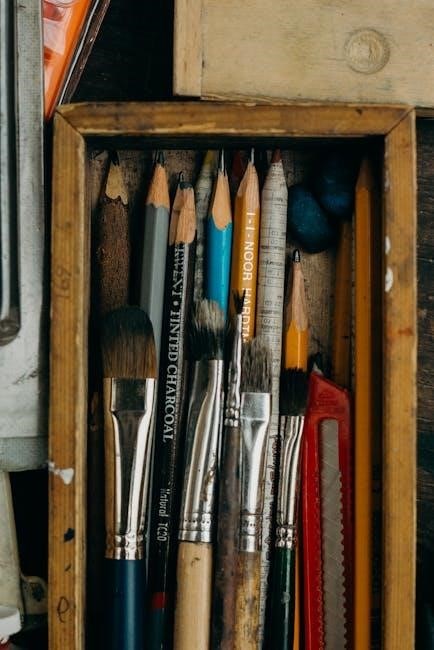
Programming and Operation
This section details how to program and operate the Linear AP-5. It covers transmitter programming, keypad integration, and relay configuration. Follow the instructions carefully to ensure correct setup and functionality for your specific application needs.
Transmitter Programming (MegaCode)
The Linear AP-5 supports programming with MegaCode transmitters. It allows you to add up to 480 transmitters to its memory. MegaCode technology enhances security through its unique coding system. To begin programming, access the receiver unit and locate the programming button. Press and release the button to enter programming mode.
Next, activate the transmitter you wish to program. The AP-5 will recognize the signal. The receiver may beep or flash a light to confirm successful programming. Repeat this process for each transmitter. Ensure each transmitter is tested for proper functionality.
For advanced configurations, refer to the complete manual for details on managing transmitter groups and access levels. Proper transmitter management is crucial for maintaining security and access control within your system. Regularly review programmed transmitters to remove any unauthorized or inactive devices. This will help maintain system integrity.
Keypad Integration (MDKP, MDTK)
The Linear AP-5 seamlessly integrates with MDKP and MDTK wireless keypads, enhancing access control capabilities. These keypads transmit user codes to the AP-5 for verification. The AP-5 can store numerous entry codes, providing flexible access management.
To integrate the keypads, first, ensure they are powered and within range of the AP-5 receiver. Enter programming mode on the AP-5. Then, follow the keypad programming sequence outlined in the manual. The AP-5 will store the keypad’s unique identifier.
Next, assign entry codes to the keypad. These codes can range from two to six digits for user-specific access. The AP-5 grants or denies access based on these codes. Regular maintenance is crucial. Update codes when necessary for security. This will ensure the system remains secure. Refer to the manual for advanced settings.
Relay Configuration and Activation Times
The Linear AP-5 features three dry contact relay outputs, offering versatile control over connected devices. These relays can activate door strikes, mag-locks, gates, or other access control hardware. Configuring relays involves setting their functions and activation times through the AP-5’s programming interface.
Each relay can be programmed independently. Choose between momentary or latching operation. Momentary activation keeps the relay active only while the access code is valid. Latching operation toggles the relay state with each valid code.
Activation times can be adjusted from one to 120 seconds. This controls how long the relay remains active. Set appropriate times to match the device’s operational requirements. Proper relay configuration ensures seamless and secure access. The AP-5’s flexibility caters to various entry scenarios. Refer to the manual for troubleshooting.

Troubleshooting and Support
This section provides solutions to common issues and outlines how to contact Linear Technical Services. Find answers to common questions here, ensuring smooth operation. Get expert help when needed to resolve complex problems.
Common Issues and Solutions
This section addresses common issues experienced with the Linear AP-5, offering practical solutions for users. One frequent problem involves transmitter programming failures. Ensure the transmitter is within range and that the programming sequence is followed precisely as outlined in the manual. Also, check the battery of the transmitter.
Another common issue arises with keypad integration, especially with MDKP and MDTK models. Verify that the keypad is properly synced with the AP-5 receiver, and that the entry codes are correctly programmed into the system. Incorrect wiring can also cause communication problems between the keypad and the receiver.
Relay configuration and activation times can sometimes lead to confusion. If relays aren’t activating as expected, double-check the wiring connections and the programmed activation times. Ensure that the selected relay configuration aligns with the intended function, whether controlling door strikes, mag-locks, or gate operators.
Power supply issues can also cause operational failures. Confirm that the AP-5 is receiving the correct voltage, typically 12-24 volts AC or DC. Inspect the power source and connections for any signs of damage or loose wiring. A stable power supply is crucial for reliable performance.
Contacting Linear Technical Services
When troubleshooting the Linear AP-5, sometimes issues require expert assistance. Linear Technical Services is available to provide support for complex problems. Before contacting them, gather relevant information. Note the AP-5 model number, a detailed description of the issue, and steps taken to resolve it.
To reach Linear Technical Services, call 1-800-421-1587. This number connects you directly to knowledgeable technicians who can assist with installation, programming, and troubleshooting. When calling, be prepared to provide your contact information and details about your system setup.
For warranty service, obtaining a Return Product Authorization (RPA) number is essential. Contact Linear Technical Services to request an RPA and receive instructions for returning the product. Ensure the product is securely packaged to prevent damage during shipping.
Linear’s support team can assist with MegaCode transmitter programming, keypad integration issues with MDKP/MDTK models, and relay configuration problems. They can also provide guidance on antenna placement, range optimization, and power supply requirements.
Utilize Linear Technical Services for efficient solutions, ensuring your Linear AP-5 operates at peak performance. Remember to have your product information ready for quicker support.